THE NFWU HAS A NEW HOME
The NFWU has moved and as from 01 January 2021, the NFWU content on this site will no longer be updated.
If you have yet to move your membership, please check your emails from Nina or contact Nina to obtain your personal coupon code to ensure you continue to pay the same price for NFWU. You will continue to receive email reminders of events, but schedules and event replays will no longer be posted here. Nina looks forward to welcoming you on the new platform soon.
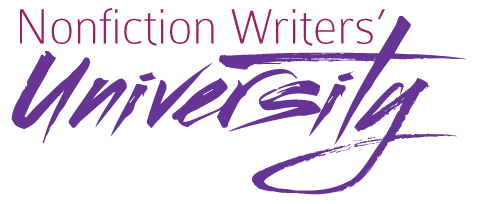
Information for Members
General Information
It’s my goal to make the NFWU a comfortable, respectful, safe, and enjoyable place to learn, grow, and connect with other writers. But I could use your help to achieve that goal.
How? Please read the notes on attending live-events (below), and keep them in mind when you attend a NFWU event. Also, please check out my tips for reducing some common issues experienced by people who attend live events. Keep the notes and tips in mind, and you can help all of us enjoy our time together and get the most out of the training provided in the NFWU. 🙂
First…the notes on live events, which are intended to help all members have the best possible experience and get the most out of attendance at NFWU live events.
Notes on Live Events
1. All live sessions start on time—so try to be prompt. For instance, if I am scheduled to conduct a NFWU training or host an expert to train members, we will begin at the designated time--whether or not anyone has arrived in the virtual meeting room. I know sometimes it’s impossible to show up on the dot, but do try…and if you come in late, be sure your mic is muted so you enter the live meeting room quietly.
2. Virtual Writing, Group Author Coaching, and Office Hours sessions will be canceled promptly due to nonattendance. All scheduled sessions that involve live participation with me will be shut down 5 minutes after the start time if no one has arrived at that point. That means a 2 pm Group Author Coaching Session will be canceled at 2:05 pm or a 9 am Virtual Writing Session will be canceled at 9:05 am PT. If you know you cannot attend an author or office hours session and have a question, email it to me 24 hours in advance. I will answer it immediately once the session has started so you can hear the answer on the replay—whether or not anyone else shows up.
3. Members' audio, video, and general tech issues will not be addressed during live sessions. The NFWU is an online community. To participate in live sessions, you need to call into teleseminars and sign on via the Internet to webinars and Zoom meetings so you can be heard and, preferably, seen. That means you need a phone, computer, laptop, or device that provides you with a mic (minimum requirement) and camera (optional)—and you need to know how to use them. If you need help learning these skills, please contact me by email between sessions, and we will set up a time to chat and practice. (You also can use Google to find the answers to most tech-related questions.) To deal with these issues during sessions is unfair to the other members who are ready to participate.
4. Choose to be present when attending live sessions. If you are distracted, you won't get as much out of the sessions as you will when you show up present and focused. Keep in mind that your distractions can become distractions for others in the group—including me. If you must get up and down, use your phone, or speak to someone in your house, it's best to turn off your video and mute yourself. Even better, let everyone in your life know you will be busy, mute your phone and email, and generally make it possible for yourself to get the most out of the live event.
5. Be courteous. All of the policies above come back to being considerate of others. To make the NFWU is a friendly, supportive, respectful community, we need to all keep other members in mind.
Tips for Audio and Visual During Live Sessions
First let me say, NFWU members are not required to show themselves via camera during live sessions. However, the ability to see each other makes it easier to become a vibrant and connected community.
As for audio, I cannot coach you or answer your questions if I cannot hear you, and seeing you makes it much easier for me—and others—to get to know you. When in doubt, use your phone so at least we can all hear you—and I can coach you!
I realize that not all NFWU members have used video. Some aren't familiar with using audio via computer either. Others feel uncomfortable showing themselves via this medium. However, if you want to succeed as an author, these are essential skills to have in this day and age. Eventually, you will need to use video to promote yourself and your books. Plus, if you want to provide coaching or programs, you need to understand how to manage audio and video effectively.
With that in mind, here are a few tips:
- Purchase a set of earbuds or a headset with a mic. The headset prevents the sound of others speaking during a session to come through and become an echo. However, your laptop is outfitted with both camera and mic. Just be sure your settings allow you to use both when attending a live session, and mute if the speaker's voice begins to echo for others listening.
- When using video for a live session, be sure you have good lighting. Sit where light shines on your face so others can see you. Don't sit with light behind you (like a window); it will cause you to appear in silhouette. On the other hand, a window to the side of you can provide wonderful lighting. Overhead lights are often enough, or you can add lights to your right and/or left to help illuminate your face. You can purchase lights, but most people can find a place to sit that has decent lighting.
- Practice beforehand! It's possible to get a free Zoom account, for instance, and play around with the audio and video. Or get a Freeconferencecallhd.com account, and try out signing in and using the system. Ask a friend or family member to show up at one of your meetings so you can practice (or find someone who has used these programs before and ask them to invite you to a meeting and help you learn the ropes).
All that said, I've had NFWU members show up for meetings and turn on their video while they sat at Starbucks. That's fine! Just be sure you can mute yourself so we don't all listen to the clink of coffee cups and chatter of those around you. I've been in meetings with people who are sitting in their cars or on their decks. No worries! I'm simply glad you choose to attend live, since you'll get more out of the NFWU that way.
I don't want anyone to feel they can't attend live sessions...for any reason! I want you to feel comfortable doing so in a way that makes it easy for all of us to get to know one another and learn effectively.
I would, however, like to encourage you to allow other NFWU members to "see" and hear you during live sessions. This year, with much encouragement from members, I began using ZOOM meetings rather than teleseminars. It’s an easy-to-use video conferencing platform that allows us to connect visually. However, it has the option to mute yourself and to leave video off. So don't feel pressured to use video.


